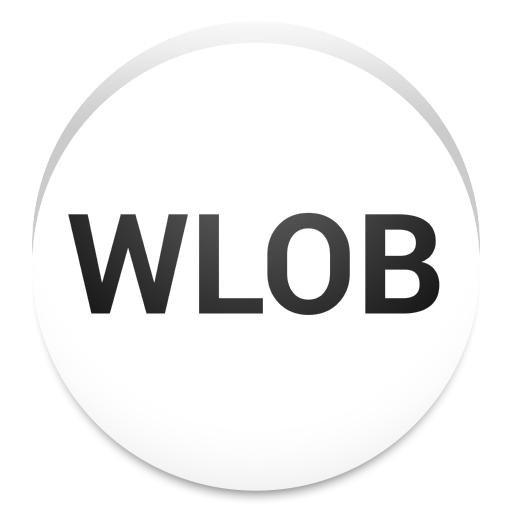Home
of WakeLockOnBoot
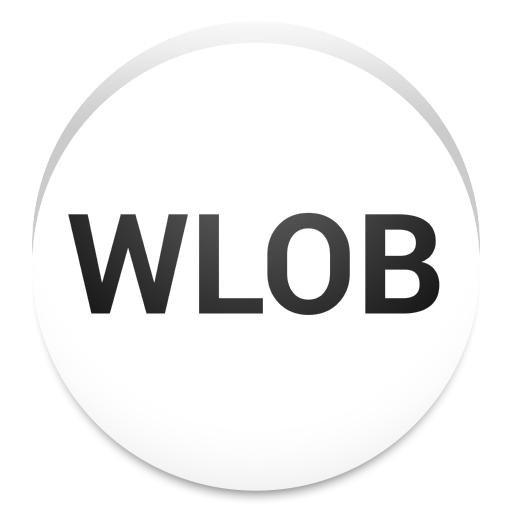

Deutsch:
Diese simple App setzt direkt nach dem Booten (und nur dann)
für 5 Minuten einen WakeLock und das Display auf gedimmt.
Während der Wakelock aktiv ist, gibt es einen Hinweis in der
Benachrichtigungsleiste.
Der Hinweis verschwindet wenn Sie ihn dort
entfernen oder wenn die 5 Minuten abgelaufen sind und der Wakelock
wieder entfernt wird.
Man kann nichts einstellen. Wenn man die App nicht benötigt,
einfach deinstallieren.
Die App funktioniert nur nach bestätigen des "akzeptieren" -
Buttons im Eula-Dialog.
Wozu soll das gut ein?
Bei Verwendung unterschiedlichster CustomROMs ist mir aufgefallen, dass
es nach dem Booten eine Weile dauert, bis das System so
reaktionsfreudig ist wie es m.E. sein sollte.
Dieser Effekt ist umso stärker, je mehr Apps man installiert hat
und dabei vor allem Apps die automatisch starten (wie diese hier ja
auch).
Ich meine die Beobachtung gemacht zu haben, dass diese Dauer der
geringen Reaktionsfreudigkeit länger ist, wenn sich das
Display abschaltet (auch wenn trotzdem die CPU normalerweise einige
Zeit nachläuft und dieser Effekt daher eigentlich nicht zu
erklären ist).
Da ich zudem einen Display-Timeout von einer Minute favorisiere, kann
das System nun nach dem Booten mit gedimmtem Screen einschwingen.
Ich weiß nicht ob dieser Effekt für jemanden
nachvolziehbar ist. Vielleicht nützt diese App ja jemandem,
daher habe ich sie veröffentlicht.
WakeLockOnBoot@vdeffner.de
English:
This simple app sets a 5 minutes WakeLock and the display to be dimmed
immediately after booting (and only then).
During Wakelock active, there is a notification in the notification
bar. This message will disappear when you remove it or when the 5
minutes delay is up and the Wakelock is automatically removed.
You cannot adjust anything. If you do not want the app being active,
just uninstall.
The app only works if you accepted the EULA dialog.
What is this good for?
Using various custom Roms I noticed that after boot it takes a
while until the device is as reactive as it should be.
I think I have made the observation that the duration of the low
reactivity is longer when the screen goes off (although still the CPU
normally runs after some time and this effect is therefore not really
explainable).
Since I prefer the screen timeout of one minute, the system can
now engage after booting with dimmed screen.
I do not know whether this effect is reproducable for someone. Perhaps
this app might be helpful to somebody, so I have published it.
WakeLockOnBoot@vdeffner.de
Permissions:
android.permission.WAKE_LOCK
android.permission.RECEIVE_BOOT_COMPLETED
Android is a trademark of Google Inc.
The Android robot is reproduced or modified from work created and shared by Google and
used according to terms described in the Creative Commons 3.0 Attribution License.